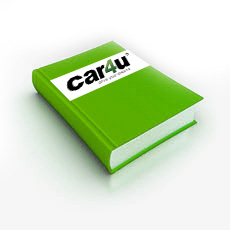
Our website is designed to work with the most popular web browsers
If you're an Internet user with disabilities, you may find some websites difficult to use because of the way they are designed. We work hard to provide services and products that are helpful to all our customers, and this goes for the website, too.
| Accessibility Guidelines | Downloading Current Browsers |
| Browsers & Operating Systems | Updating Browser Settings |
Accessibility Guidelines
We currently refer to Web Accessibility Initiative (WAI) Content Accessibility Guidelines – (WCAG), set by the World Wide Web Consortium (W3C), for guidance on making our webite accessible to all.
If you are using a form of adaptive technology, you can be sure that we're working towards ensuring compatibility with as many of these systems as possible.
If you come across a part of our site that is difficult to use please tell us about it. We intend to keep improving our accessibility – so to help us do it, contact us with your comments
Back to top ^Browsers & Operating Systems
We test our work predominantly using the Windows XP operating system. And we optimise for the following browsers:
Microsoft Internet Explorer 7
Microsoft Internet Explorer 8
Microsoft Internet Explorer 9
Mozilla Firefox 2.0
Mozilla Firefox 3.0
Mozilla Firefox 4.0
Safari 3
Safari 4
Safari 5
We also try to ensure our website can be used if you're using an Apple Macintosh with an OX operating system, and a Safari browser.
If you're having trouble viewing our website, please contact us let us know what operating system and browser you're using. We'll do our best to fix the problem. Letting us know the version of the browser you're using will also help us to identify problems.
Back to top ^Downloading Current Browsers
Use the links below to download the latest version of the most popular browsers.
Internet Explorer:
http://www.microsoft.com/windows/ie/default.mspx
(link opens in a new window)
From this Microsoft web page you can download Internet Explorer 9 for Windows 7 and Windows Vista, or you can download IE7 if you are using an older version of Windows.
Firefox:
http://www.mozilla.com/en-US/new/
(link opens in a new window)
Safari:
http://www.apple.com/safari/download/(link opens in a new window)
Updating Browser Settings
Font type and size
Some browsers allow you to change the way you see the page. Here are some tips on how to make simple changes that may help you.
You may be able to increase (or decrease) the size of text and change the font to help you read more easily.
If you use Internet Explorer 7
You can zoom in to the make the text bigger:
- Go to grey bar at the the bottom right of your browser window
- You'll find a magnifying glass, plus the default zoom level – 100%
- Click the dropdown to choose a different percentage, or you can select 'Zoom in' to make the text larger.
- Or, you can opt to 'Zoom out'.
To change the font type:
- Go to 'Tools'.
- Open the 'Internet options' window
- Under 'General' choose 'Fonts' and select your preferred font
- In 'Internet options' choose 'Accessibility'. You then need to click on 'Ignore font styles specified on web pages'
- Click 'OK'.
If you use Firefox
To zoom in:
- Go to 'View'
- Choose 'Zoom'
- Select the appropriate zoom option, for example 'Zoom in' to make the text larger.
- Or, you can opt to 'Zoom out'.
To change the font type:
- Go to 'Tools'.
- Choose 'Options'
- Select the 'Content' tab to change the font style
If you use Safari
To change the font size:
- Select 'Make text bigger' or 'Make text smaller'
- Select the appropriate zoom option, for example 'Zoom in' to make the text larger
- Or you can opt to 'Zoom text only'
To change the font type:
- Go to 'Edit'
- Select 'Preferences'
- Choose 'Appearance' to change the font type









